Keeping Devices Protected Even On The Go
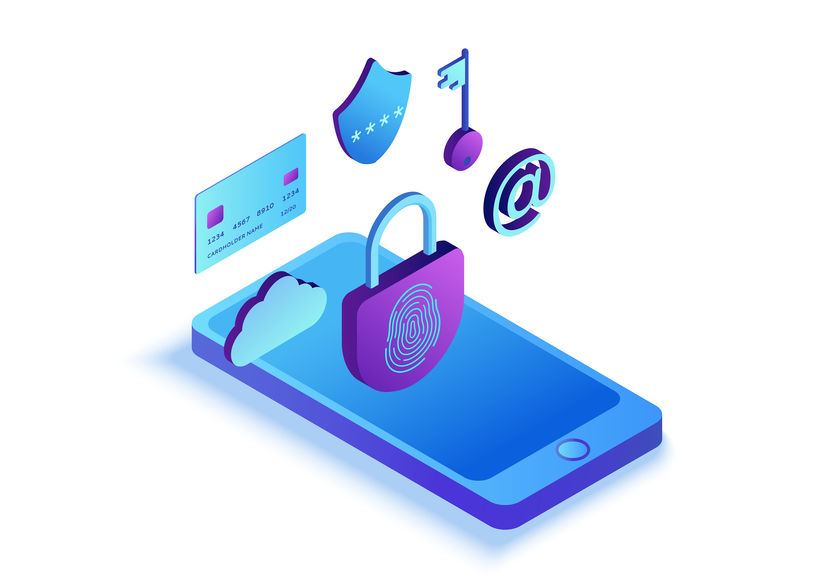
IT support providers in LA have had to restructure many aspects of tech service owing to the recent pandemic unpleasantness. One thing you may have noticed is that decentralization and remote work opportunities are more numerous than ever.
Tactics in Securing Remote Infrastructure
When things become decentralized in terms of infrastructure, security in terms of mobile design must also be facilitated. Managed IT services experts in Los Angeles advise tactics like the following:
Use Trusted WiFi, Avoid Third-Party Apps, Exercise Careful URL Awareness
IT support experts in LA strongly advise that you should put WiFi access management protocols in place. There are ways of remotely allowing or blocking someone trying to access your network from untrusted WiFi.
Additionally, it’s advisable not to let any devices on the network use third-party apps, as these often hide “Trojan” malware that sneaks in. Lastly, teach employees to browse the web safely, watching URLs to determine if they match security guidelines.
Be Careful with Bluetooth and SMS-Phishing, Or “Smishing”
Bluetooth can additionally be a vector through which cybercriminals access privileged information. Know this and work to avoid such impact. Also, watch out for phishing in SMS messages. Called “Smishing”, this is when you get a message from what deigns to be, say, a mortgage company or a bank asking for personal info. It’s a lure to steal your data.
Also, Be Aware of Vishing, Or “Voice Phishing”
You should also beware of Vishing, which is when someone calls you deigning to represent an agency or a survey organization, but their real purpose is to get detailed personal information from you for the purposes of identity theft.
Securing Mobile Devices
Having IT support in LA can be essential in helping you identify trusted WiFi, avoid third-party apps, train employees to exercise URL awareness in web browsing, avoid bad bluetooth, Smishing, and Vishing. To learn more, get in touch with us at Advanced Networks.




