Managed IT Service Providers (MSPs) offer a range of workstation-related services to their clients. The specific types of workstations provided can vary based on client needs, industry requirements, and technological advancements. Here are common types of workstations that MSPs may offer:
- Traditional desktop computers are suitable for office environments.
- Configurations optimized for general business applications.
Desktop workstations are powerful computing systems designed to deliver optimal performance for a variety of professional tasks. These workstations, typically deployed in office environments, are equipped with robust hardware configurations tailored to handle resource-intensive applications and workflows. Featuring high-performance processors, ample RAM, and often dedicated graphics cards, desktop workstations excel in tasks such as content creation, design, engineering, and data analysis. Their stationary nature allows for consistent, reliable performance, making them ideal for professionals who require a stable computing environment. Desktop workstations offer the convenience of a fixed workspace, fostering productivity in industries where computing power and reliability are paramount. Whether used for complex simulations, 3D modeling, or software development, desktop workstations remain a cornerstone of efficient and powerful computing solutions for businesses.
 Laptop WorkStations:
Laptop WorkStations:
- Portable workstations for users who need flexibility and mobility.
- Configurations tailored for on-the-go professionals.
Laptop workstations represent a versatile and mobile solution for professionals who prioritize flexibility and on-the-go productivity. These portable computing devices combine the power of traditional workstations with the convenience of mobility, enabling users to work from virtually anywhere. Equipped with advanced processors, ample memory, and often dedicated graphics capabilities, laptop workstations cater to a broad range of tasks, including design, development, and business applications. With sleek designs and lightweight profiles, they offer the perfect blend of performance and portability. Ideal for professionals who need to move between meetings, collaborate on projects in various locations, or work remotely, laptop workstations empower users to maintain productivity without sacrificing computing power. Whether in the office, at a client site, or on the road, these workstations provide a seamless and efficient computing experience for modern professionals.
Thin Clients:
- Lightweight terminals that rely on a central server for processing.
- Suitable for environments where centralized management is key.
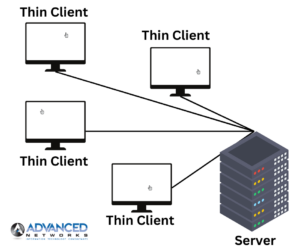 Thin client workstations offer a streamlined and cost-effective computing solution by offloading most of the processing tasks to a central server. These lightweight terminals rely on the server for computing power, storage, and software applications, reducing the need for extensive hardware at the user’s end. Thin client workstations are particularly beneficial in environments where centralized management, security, and resource optimization are top priorities. With minimal local processing, these workstations are easy to deploy, maintain, and secure. They are an excellent choice for organizations seeking efficient, scalable solutions that minimize hardware costs and simplify IT administration. Thin client workstations contribute to a more centralized and agile IT infrastructure, making them a preferred choice for businesses aiming to streamline operations and enhance overall efficiency.
Thin client workstations offer a streamlined and cost-effective computing solution by offloading most of the processing tasks to a central server. These lightweight terminals rely on the server for computing power, storage, and software applications, reducing the need for extensive hardware at the user’s end. Thin client workstations are particularly beneficial in environments where centralized management, security, and resource optimization are top priorities. With minimal local processing, these workstations are easy to deploy, maintain, and secure. They are an excellent choice for organizations seeking efficient, scalable solutions that minimize hardware costs and simplify IT administration. Thin client workstations contribute to a more centralized and agile IT infrastructure, making them a preferred choice for businesses aiming to streamline operations and enhance overall efficiency.
Virtual Desktop Infrastructure (VDI):
- Hosted desktop environments delivered over a network.
- Enables remote access and centralized management.
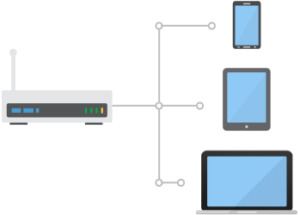 Virtual Desktop Infrastructure (VDI) is a technology that enables the creation and management of virtualized desktop environments on a centralized server. In a VDI setup, individual desktop instances run as virtual machines on a server, and users access these desktops remotely using thin clients or other devices. VDI provides a flexible and scalable solution for delivering desktop experiences to end-users, allowing them to access their virtual desktops from anywhere with an internet connection.
Virtual Desktop Infrastructure (VDI) is a technology that enables the creation and management of virtualized desktop environments on a centralized server. In a VDI setup, individual desktop instances run as virtual machines on a server, and users access these desktops remotely using thin clients or other devices. VDI provides a flexible and scalable solution for delivering desktop experiences to end-users, allowing them to access their virtual desktops from anywhere with an internet connection.
One of the key advantages of VDI is centralization. All data and applications are stored and managed on servers in a data center, enhancing security, ease of maintenance, and resource utilization. It also offers improved flexibility, as users can access their virtual desktops from various devices, fostering mobility and remote work.
VDI is particularly valuable for businesses with diverse computing needs, as it allows for efficient resource allocation, rapid provisioning of desktops, and easier management of software updates and patches. This technology plays a crucial role in optimizing IT infrastructure, enhancing security, and providing a more agile and scalable approach to desktop computing in modern enterprises.
High-Performance Workstations:
- Designed for resource-intensive tasks such as graphic design, video editing, or engineering.
- Configurations with powerful processors and dedicated GPUs.
 High-performance workstations are computing systems engineered to deliver exceptional speed, power, and efficiency, making them well-suited for tasks demanding substantial computational resources. Typically equipped with advanced processors, substantial RAM, and dedicated graphics cards, these workstations excel in handling resource-intensive applications such as 3D rendering, scientific simulations, video editing, and complex data analysis.
High-performance workstations are computing systems engineered to deliver exceptional speed, power, and efficiency, making them well-suited for tasks demanding substantial computational resources. Typically equipped with advanced processors, substantial RAM, and dedicated graphics cards, these workstations excel in handling resource-intensive applications such as 3D rendering, scientific simulations, video editing, and complex data analysis.
Designed to meet the demands of professionals in fields like engineering, design, content creation, and scientific research, high-performance workstations provide the computing muscle required to execute intricate tasks efficiently. These workstations often feature multiple processing cores, high-speed storage solutions, and top-tier graphics capabilities to ensure rapid data processing and visualization.
The reliability and superior processing capabilities of high-performance workstations contribute to increased productivity in industries where time-sensitive, computationally intensive work is the norm. These workstations empower professionals to tackle complex projects with ease, providing a robust foundation for innovation and demanding computational tasks. Whether in design studios, research labs, or engineering offices, high-performance workstations are indispensable tools for those who require uncompromising computing power and speed.
Cloud Workstations:
- Workstations hosted in the cloud for remote access and collaboration.
- Ideal for businesses transitioning to cloud-based solutions.
 Cloud workstations represent a modern paradigm in computing, offering a scalable and flexible solution that leverages cloud infrastructure to deliver virtualized desktop environments. With cloud workstations, the traditional model of having physical desktop hardware is replaced by virtual machines hosted in the cloud. Users can access their desktop environments remotely, from a variety of devices, enhancing mobility and facilitating remote work.
Cloud workstations represent a modern paradigm in computing, offering a scalable and flexible solution that leverages cloud infrastructure to deliver virtualized desktop environments. With cloud workstations, the traditional model of having physical desktop hardware is replaced by virtual machines hosted in the cloud. Users can access their desktop environments remotely, from a variety of devices, enhancing mobility and facilitating remote work.
One of the key advantages of cloud workstations is the ability to scale resources on-demand. Organizations can easily adjust computing power, storage, and other resources based on their needs without the constraints of physical hardware. This scalability makes cloud workstations a cost-effective solution, as businesses only pay for the resources they consume.
Security is another significant benefit, as data is stored centrally in data centers with robust security measures. Cloud workstations also enable collaboration and access to desktop environments from different locations, fostering a more dynamic and distributed work environment.
Overall, cloud workstations offer a versatile and efficient alternative to traditional desktop setups, providing businesses with the agility, scalability, and accessibility required in the ever-evolving landscape of modern work.
Customized Workstations:
- Tailored configurations based on specific industry needs.
- Customized hardware and software setups for specialized tasks.
Customized workstations refer to tailored computing solutions designed to meet specific needs and requirements of individual users or businesses. Unlike off-the-shelf or standard configurations, customized workstations are built with careful consideration of the unique tasks, applications, and performance demands of the end-user or organization.
In the realm of customized workstations, hardware components such as processors, graphics cards, memory, and storage are carefully selected and configured to optimize performance for specific workflows. This might include industries such as graphic design, video editing, 3D modeling, scientific research, or engineering, where specialized applications demand robust computing capabilities.
The customization process allows for the inclusion of features that align precisely with user preferences and business objectives. Whether it’s a focus on graphics processing, memory-intensive tasks, or storage speed, customized workstations provide a level of flexibility and performance tailoring that is particularly valuable in industries where standard solutions may fall short.
By crafting workstations based on individual needs, organizations and professionals can achieve a computing environment that not only meets the immediate requirements but is also scalable and adaptable to future technological advancements or changes in work demands. This approach ensures that computing resources are aligned with the specific demands of the user or business, ultimately enhancing efficiency and productivity.
Security-Centric Workstations:
- Configurations with enhanced security features.
- Includes advanced endpoint protection and data encryption.
Security-centric workstations are specialized computing systems designed with a primary focus on implementing robust cybersecurity measures to protect sensitive data and ensure a secure computing environment. These workstations are equipped with advanced security features, both in terms of hardware and software, to mitigate potential threats and vulnerabilities.
Key features of security-centric workstations may include hardware-level security mechanisms such as Trusted Platform Module (TPM) for secure storage of cryptographic keys, secure boot processes, and specialized hardware for encryption and decryption. Additionally, these workstations often come with advanced security software solutions, including endpoint protection, firewalls, intrusion detection systems, and encryption tools.
Security-centric workstations are particularly crucial in industries where data confidentiality and integrity are paramount, such as finance, healthcare, government, and research. These workstations play a critical role in safeguarding against cyber threats, unauthorized access, and data breaches.
By adopting security-centric workstations, organizations can significantly reduce the risk of cyberattacks, ensuring that their computing environments adhere to the highest standards of security compliance. This proactive approach helps to maintain the confidentiality, integrity, and availability of sensitive information, providing a secure foundation for critical business operations.
Remote Desktop Services (RDS):
- Enables users to access a full desktop remotely.
- Useful for businesses with remote or distributed teams.
Remote Desktop Services (RDS) is a technology that allows users to access and use desktops and applications remotely, typically over a network or the internet. RDS provides a virtualization platform for delivering desktop and application experiences to users, allowing them to interact with software and files as if they were on a local computer.
Key components and features of Remote Desktop Services include:
Remote Desktop Session Host (RDSH):
Formerly known as Terminal Services, RDSH enables the hosting of Windows-based applications or the full Windows desktop in a centralized location.
Remote Desktop Virtualization Host (RDVH):
This component allows the virtualization of desktops by providing access to virtual machines running on a hypervisor.
Remote Desktop Connection Broker (RDCB):
This service manages the connections between clients and the appropriate virtual desktop or session host.
Remote Desktop Gateway (RD Gateway):
This component enables secure remote access to RDS resources over the internet, providing a gateway for connections.
Remote Desktop Web Access (RD Web Access):
Users can access RDS resources through a web portal, facilitating easy access without needing a dedicated client.
Remote Desktop Services is widely used in business environments to enable remote work, simplify software deployment, and centralize IT management. It allows organizations to provide a consistent and secure computing experience to users, irrespective of their physical location. RDS is particularly valuable for businesses with distributed teams, branch offices, or a need for flexible remote access to applications and desktops.
Workstations for Specific Industries:
Tailored solutions for industries with unique requirements (healthcare, finance, etc.). Compliance-focused configurations to meet industry standards. Managed IT Services Providers typically work closely with their clients to assess their business requirements, evaluate the existing IT infrastructure, and recommend or provide workstations that align with the organization’s goals and operational needs. The goal is to ensure that the workstations are reliable, secure, and capable of supporting the client’s business objectives.



 Laptop WorkStations:
Laptop WorkStations:

